Guideline for editing profile page in department web site:
- Click LOGIN button on the right hand side of menu.

-
Login with your CS account
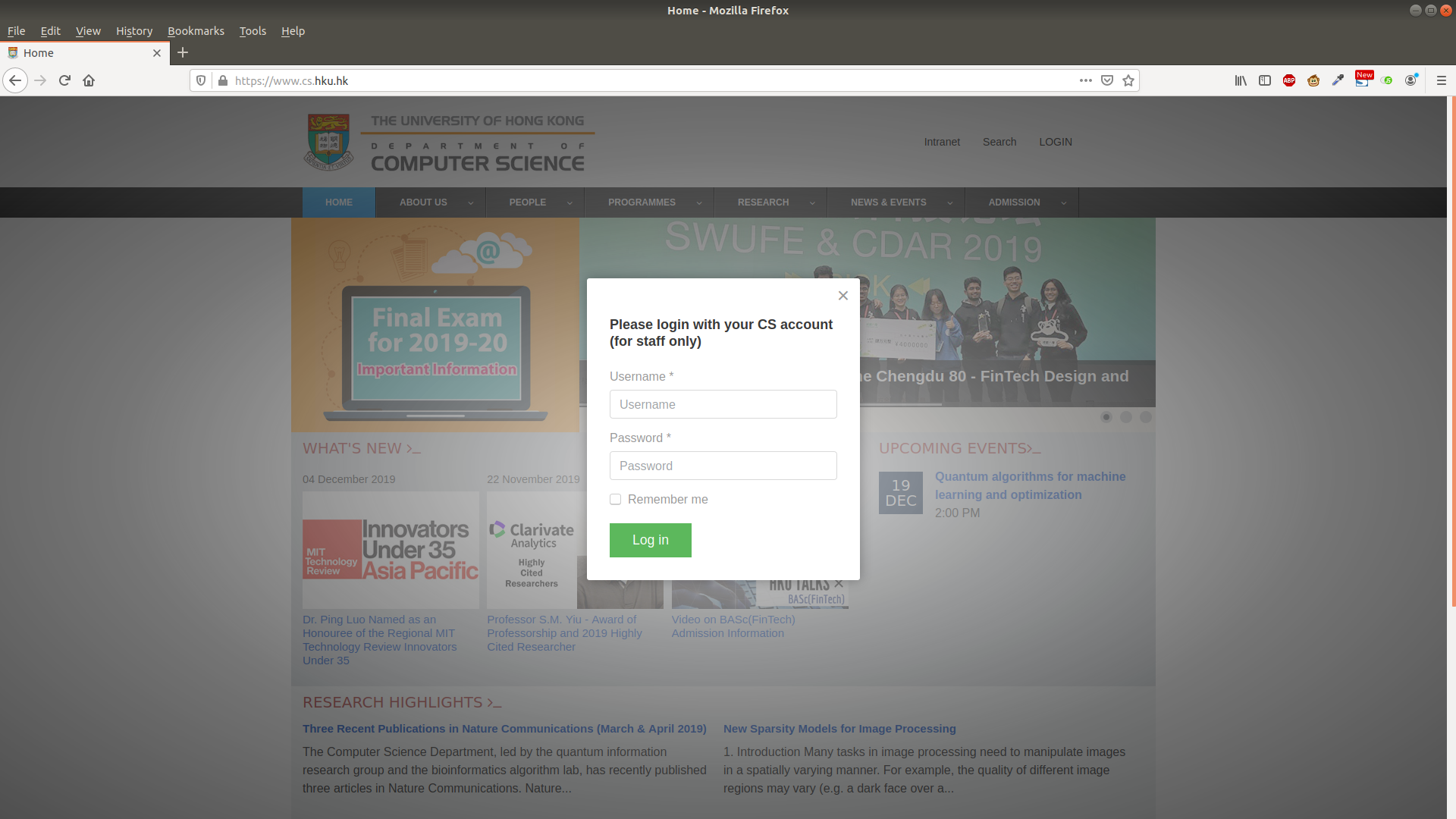
-
Browse to your profile page in CS web site (www.cs.hku.hk/index.php/people/academic-staff/[your CS ID])
-
Click the Edit button above the content and an editor will be shown.

-
Modify the content you want, click Save button after you modified your profile.
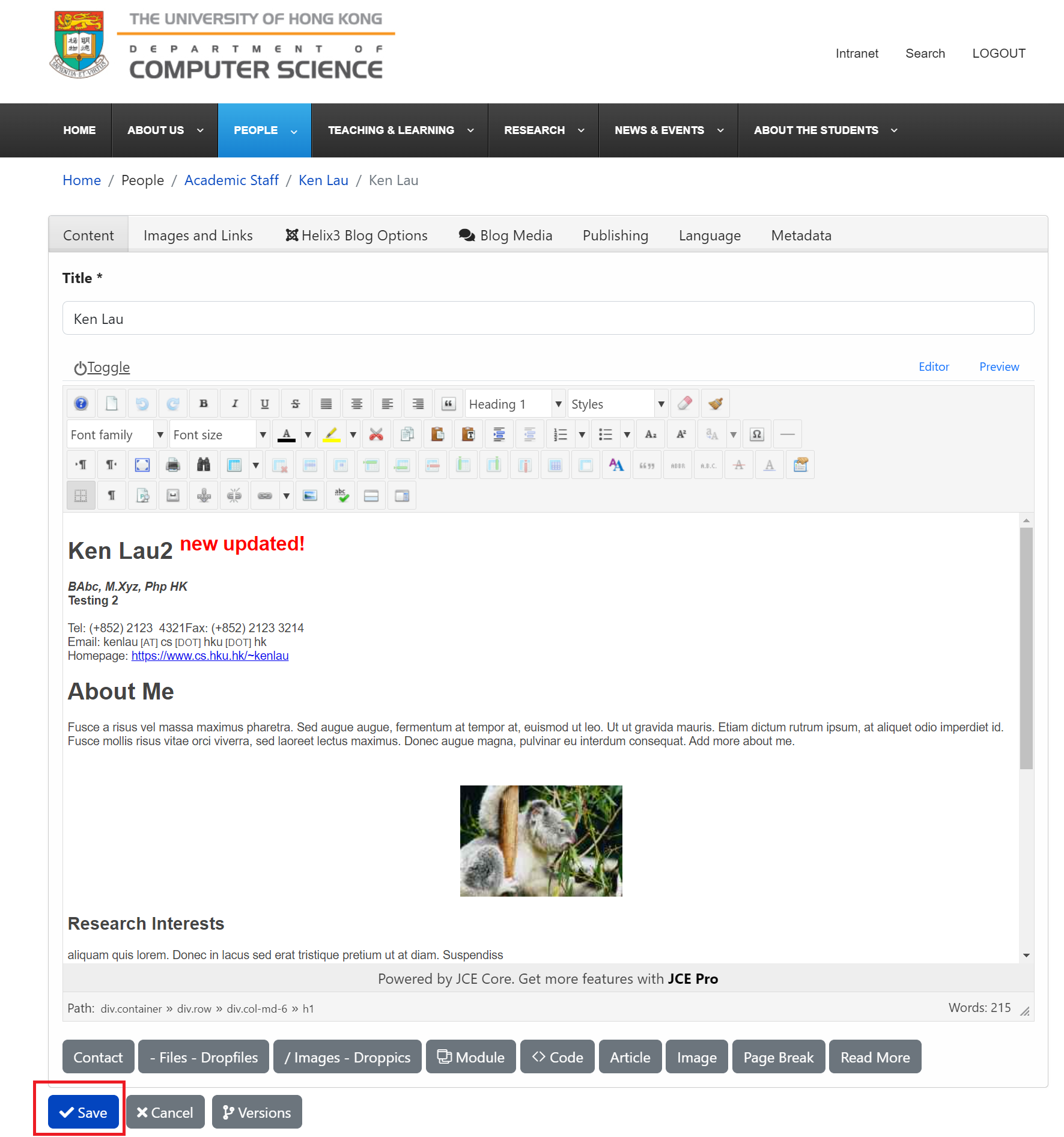
-
Click LOGOUT button on the right hand side of menu.

